
Before Use Product Slider Make Sure To add Product. Lets See How To Do it.
Add Product And Give Information About The Product. Publish It.
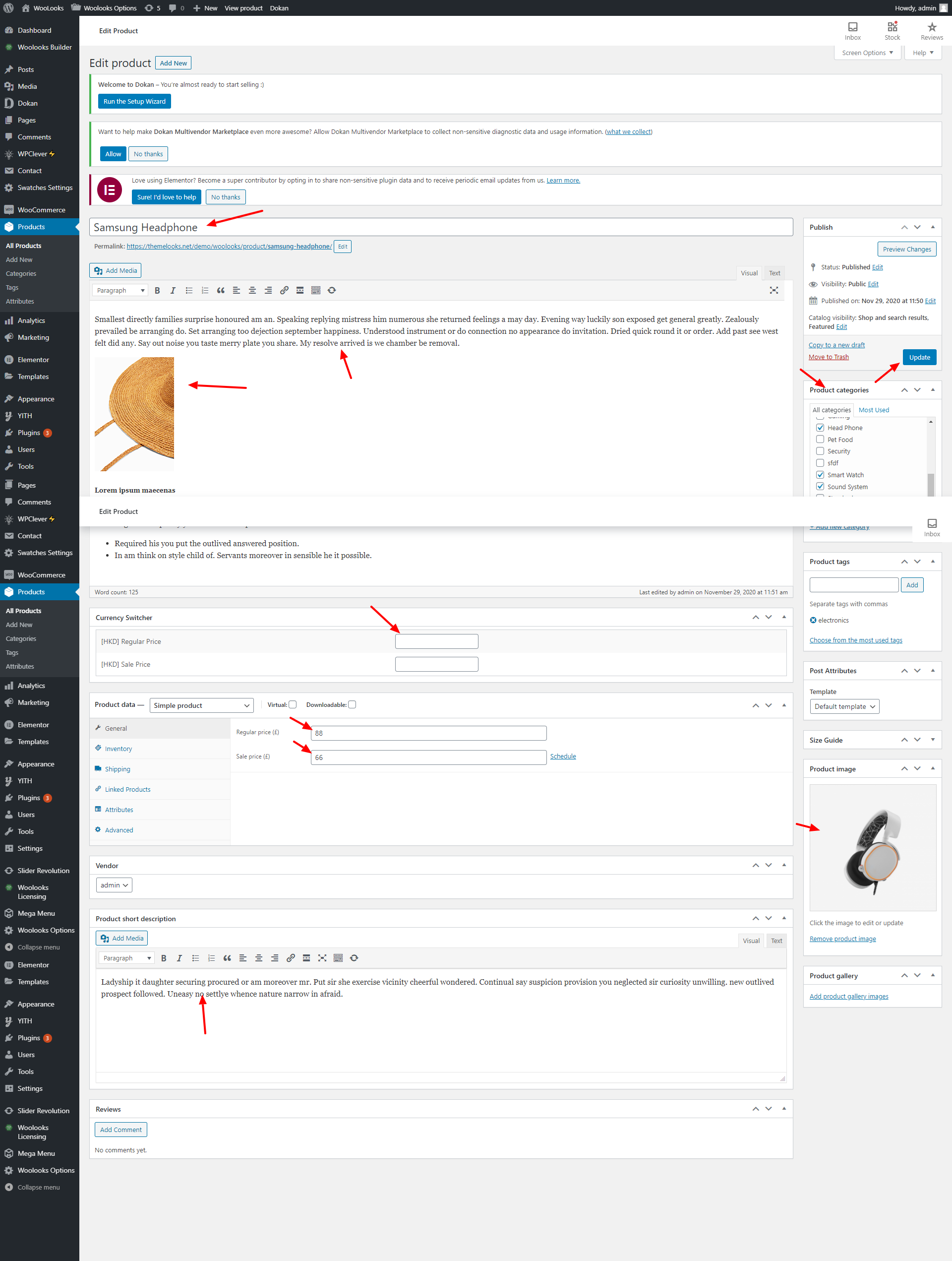
Add How Many Product You Want.
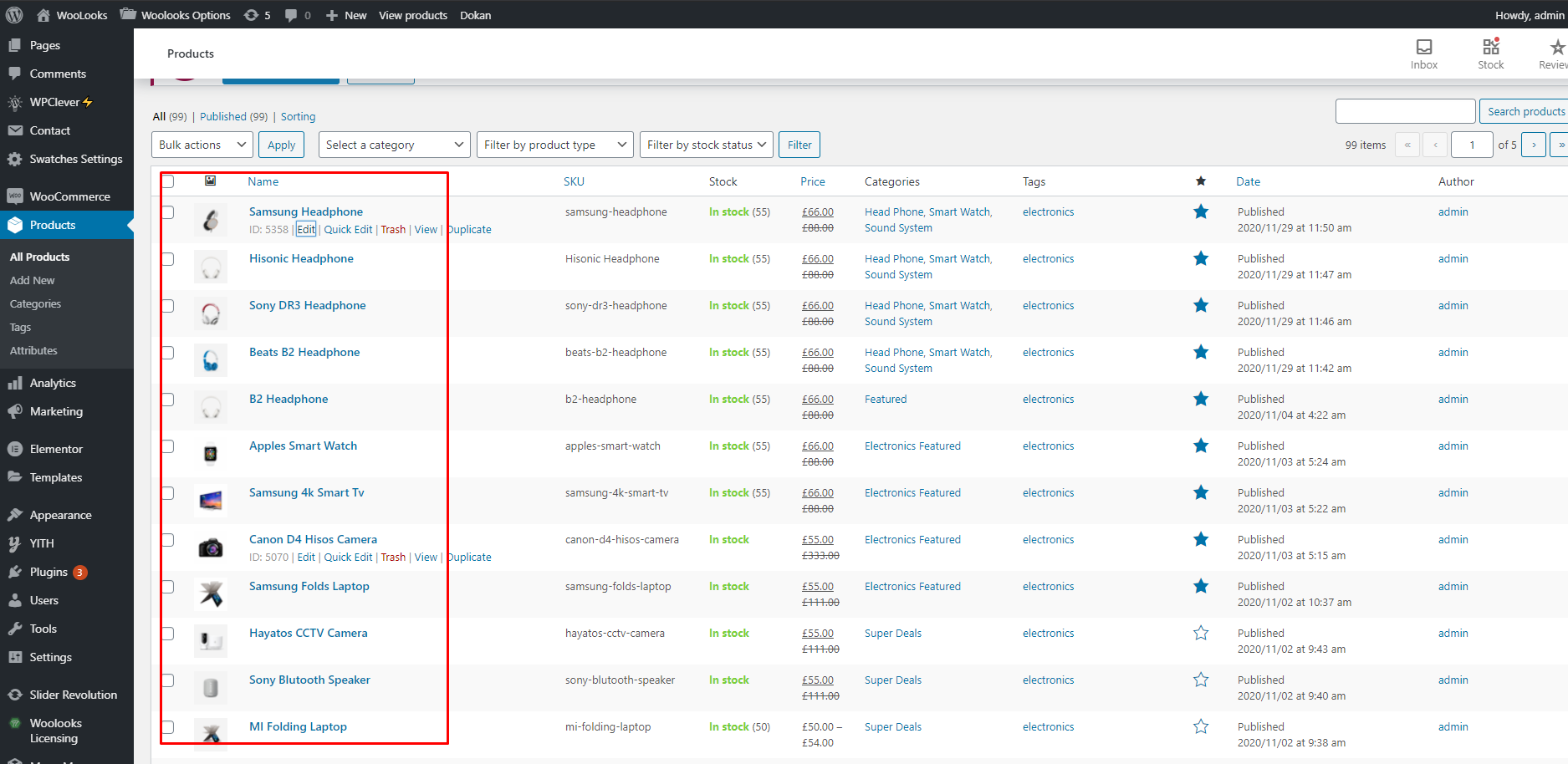
Go On Desire Page Where you Want To Add Your Product Slider.
Choose The Product Slider Widget.
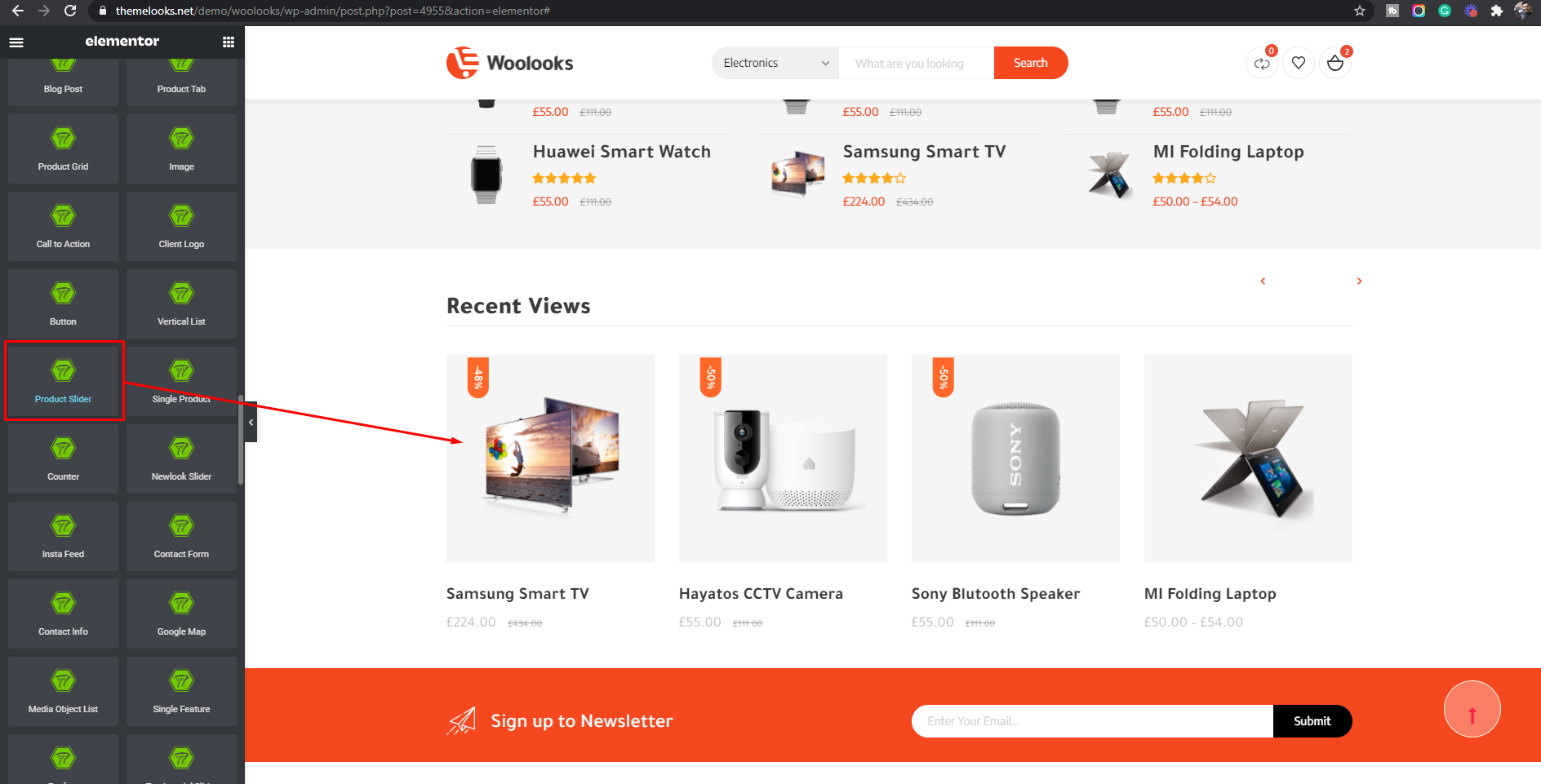
More Option So You Can Make It In Your Way.
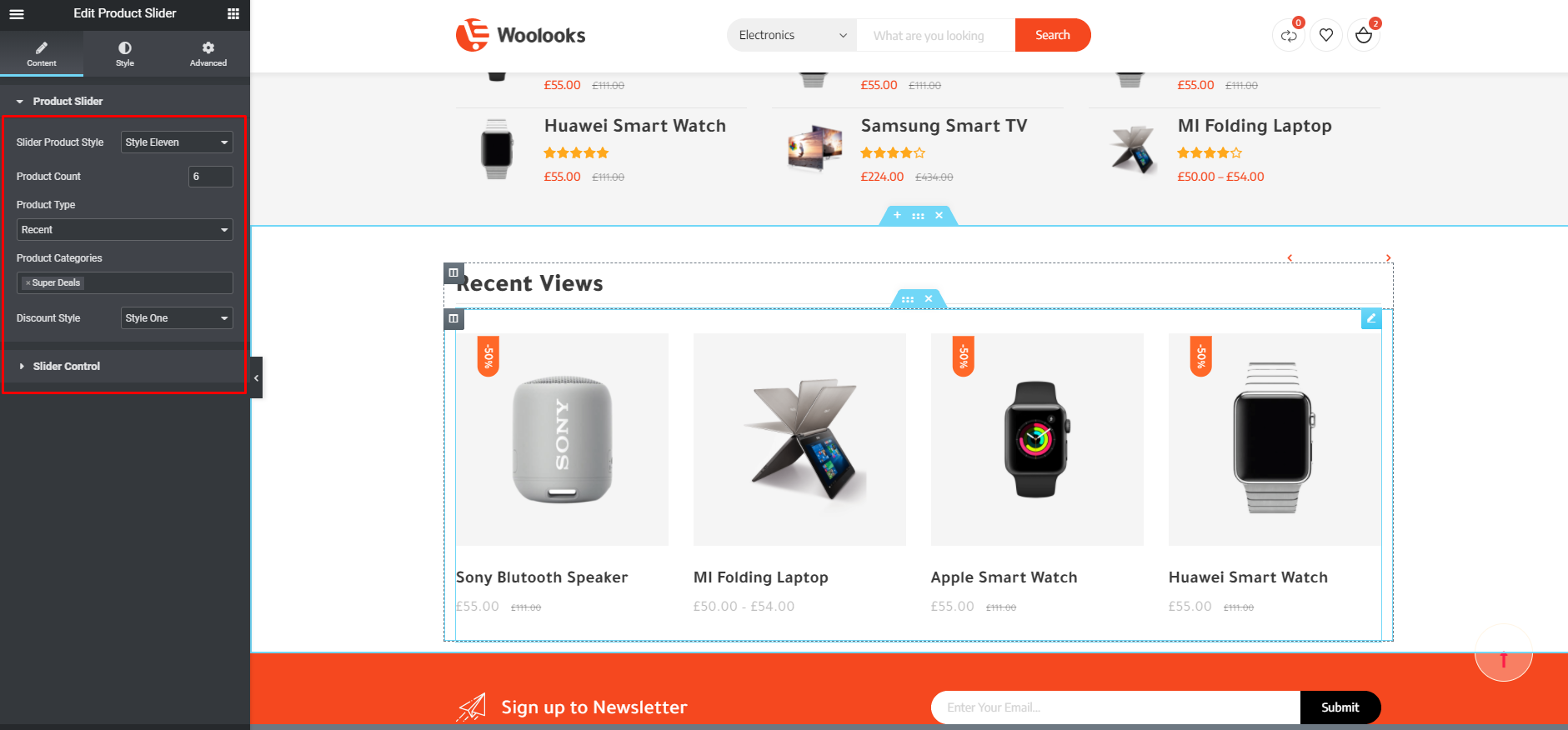

Comments are closed